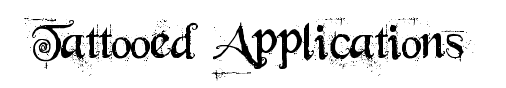For those testing/playing Eternal: Arena of the Gods, you may start to crave multiplayer card battles. And to do that, you may want to add “Friends” to your profile page. This will allow you to see if they are online. And if they are, you can “Challenge” them from the “Friends” screen.
Steps to add new friends to your profile:
From the main menu. Click on your profile avatar, located at the top-left corner of the game. (Circled in RED below)

From your profile menu, click on the Friends button.

And from the Friends screen, type in the name of previous combatant, or known friend, and click Add.

Once you send the friend request, your new possible friend, will find the request on their Requests tab.

After accepting said request, you and they are able to Observe or Challenge one another, if they are online. The observe option is below.

And the Challenge option is shown below.

And to you help you get started, you are invited to Add the following friends to your profiles to help you find people to play multiplayer with.
- anonymous
- born2fight
- crixus73
- leonidas73
- pwnage
If you’d like to have you username added here, please let us know.